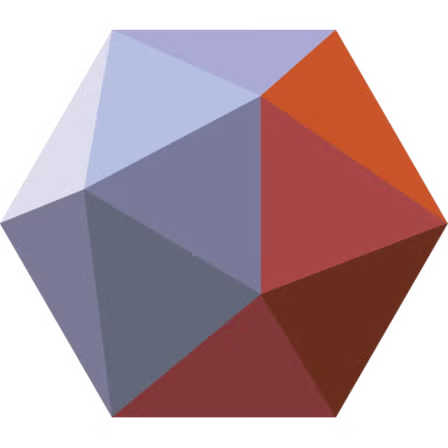Download Autodesk® Meshmixer free and supercharge your 3D workflow in one click. This versatile mesh editor lets you sculpt, repair, slice, hollow, and blend STL/OBJ files lightning‑fast. Perfect for makers, engineers, and 3D‑printing pros who need flawless models and creative mash‑ups. Grab the latest official build for Windows, macOS, or Linux and start mixing now!
Meshmixer is Autodesk’s free, lightweight yet remarkably powerful mesh‑editing and 3D‑printing toolkit. Sitting comfortably between heavy CAD suites and artist‑centric sculpting apps, it was first released in 2009 as a research prototype and has since matured into the go‑to “last‑mile” utility for anyone who needs to fix, mash, or prep polygon models quickly. At under 110 MB, it launches in seconds, runs happily on mid‑tier laptops, and integrates seamlessly with slicers like Cura, PrusaSlicer, and Bambu Studio.
Purpose‑built for fast mesh surgery
Unlike parametric CAD, Meshmixer is centred on direct surface manipulation. Key tools include:
- Make Solid & Booleans — turn messy scans into watertight shells or fuse parts with a single slider.
- Adaptive remesh & smoothing — add or remove triangles exactly where detail is needed.
- Hollowing & vent‑hole tools — reduce resin cost and suction forces for SLA/DLP printing.
- Thickness & draft‑angle analysis — catch weak walls before they fail on the build plate.
A one‑stop step before the slicer
For makers and professionals, Meshmixer bridges the gap between design and print:
- Automatic STL repair (hole patch, self‑intersection removal, island deletion).
- Custom tree‑like supports that save material and snap off cleanly.
- Best‑fit orientation search to minimize supports or Z‑height.
- Multi‑object packing for efficient plate layouts.
Creative mash‑ups and sculpting freedom
The built‑in Meshmix browser lets you drop primitive shapes or user‑saved parts onto any model, enabling rapid kit‑bashing for character design and concept art. Integrated sculpt brushes (inflate, crease, drag, pinch) feel instantly familiar to ZBrush users, while continuous remeshing prevents stretched topology.
Development status & community
Although major updates have slowed, Autodesk confirms Meshmixer remains freely available and key features are gradually surfacing in Fusion 360’s Mesh workspace. An active Reddit and Discord community shares scripts, dental presets, and print tips daily, ensuring the tool stays relevant in 2025.
In short: whether you’re a maker troubleshooting a stubborn STL, an engineer cleaning a 3D scan, or an artist mashing creatures for tabletop gaming, Meshmixer delivers professional‑grade mesh surgery in an interface you can master over a weekend. Load your model and start mixing — you’ll spend more time creating and less time chasing non‑manifold edges.
Key Features of Meshmixer
Auto Mesh Repair & Inspector
Meshmixer’s Inspector scans for holes, flipped normals, and stray islands, patching them with one click. Select “Minimal Fill” for crisp edges or “Smooth Fill” for organic contours—either way you exit with a watertight STL.
Ideal for … makers fixing imperfect Thingiverse downloads.
Make Solid & Robust Booleans
The legendary Make Solid algorithm fuses scans into one shell at any resolution. Combine it with Boolean Union, Difference, or Intersect to cut cavities, emboss text, or split large props—no CAD required.
Ideal for … prop artists merging multi‑body scans.
Adaptive Remeshing & Sculpt Brushes
Meshmixer remeshes on the fly as you Inflate, Crease, or Smooth, adding triangles only where detail matters. Enjoy ZBrush‑style sculpting freedom in a tiny 110 MB package.
Ideal for … artists refining organic shapes without heavy software.
Custom Tree‑like Support Generation
The Supports tool grows lightweight, editable branches that snap off cleanly and use less resin than slicer defaults. Drag node points, tweak contact size, or convert supports into mesh for downstream slicers.
Ideal for … resin printers chasing pristine surfaces.
Hollowing with Vent Hole Placement
Edit → Hollow cuts material cost by carving a uniform internal cavity and lets you punch vent holes to release trapped resin or powder. Wall‑thickness sliders keep prints strong.
Ideal for … SLA/DLP users saving up to 70 % resin.
Auto Orientation, Layout & Thickness Analysis
The Orientation wizard tests rotations to minimize support area or print height. Layout packs multiple parts on one plate, while Thickness maps flag potential weak zones.
Ideal for … production bureaus maximizing throughput.
Still not sure Meshmixer is for you?
Here’s a rapid‑fire look at the power tools that come standard.
- Drag‑and‑Drop Mesh Mixing
- 3D Sculpting and Surface Stamping
- Robust Convert‑to‑Solid for 3D printing
- 3D Patterns & Lattices
- Hollowing (with escape holes!)
- Branching Support Structures for 3D printing
- Automatic Print‑Bed Orientation, Layout & Packing
- Advanced selection: brushing, surface‑lasso, constraints
- Remeshing and Mesh Simplification / Reduction
- Mesh Smoothing and Free‑Form Deformations
- Hole Filling, Bridging, Boundary Zippering, Auto‑Repair
- Plane Cuts, Mirroring, and Booleans
- Extrusions, Offset Surfaces, Project‑to‑Target‑Surface
- Interior Tubes & Channels
- Precise 3D Positioning with Pivots
- Automatic Alignment of Surfaces
- 3D Measurements
- Stability & Thickness Analysis
How to Install Meshmixer 3.5.474
Windows 10/11 (64‑bit EXE)
- Download
meshmixer-win-3-5-474.exefrom the link above. - Right‑click the file → Properties → Digital Signatures to confirm Autodesk’s certificate.
- Double‑click the installer. When User Account Control appears, choose Yes / Run.
- Accept the license, then choose a destination folder (default is
C:\Program Files\Autodesk). - Optional: untick Analytics & Customer Feedback to disable telemetry.
- Click Install. Copying takes 10–20 s on an SSD.
- Select Finish → Launch. Meshmixer opens and prompts you to import a model.
Portable install: run
meshmixer-win-3-5-474.exe /S /D=%USERPROFILE%\Apps\Meshmixer
macOS 12 Monterey + (Universal DMG)
- Download
meshmixer-mac-3-5-474.dmg(≈ 92 MB) and double‑click to mount. - Drag Meshmixer.app into your Applications folder.
- On first launch, Gatekeeper may block the app. Open System Settings → Privacy & Security, click Open Anyway, then relaunch.
- User settings are saved in
~/Library/Preferences/com.autodesk.Meshmixer.plist; include this file in Time Machine backups if desired.
No DMG available? Extract the .pkg inside the Windows installer with unzip, then run the package on macOS.
Linux x64 (Wine Method)
Meshmixer does not have a native Linux build. The Windows version runs smoothly under Wine:
sudo apt install wine winetricks- Download
meshmixer-win-3-5-474.exe. - Run
wine meshmixer-win-3-5-474.exeand follow the Windows steps above. - Create a desktop launcher pointing to
wine ~/.wine/drive_c/Program Files/Autodesk/Meshmixer/meshmixer.exe.
Deb‑based distros: if Wine is unavailable, install GDebi and use it to resolve any package dependencies.
Frequently Asked Questions
Auto‑repair deletes my entire model—how can I fix the “magenta disconnected components” error?
Can I force Meshmixer to generate supports only for large overhangs, not tiny nubs?
What’s the workflow for hollowing a tube‑shaped model without collapsing the ends?
• Erase the two end caps outside the tube.
• Turn on “Select Back Faces”, double‑click each inner ring, then Bridge matching boundaries.
• Smooth stitches with the Smooth brush at low strength.
What’s the easiest way to fill complex holes that “Fill” can’t handle?
Are Meshmixer tree supports better than slicer‑generated ones?
Why does my mesh explode when I use Boolean Difference to add a tube hole?
How can I smooth the inside surface of a hollow model?
Hollow keeps failing on complex sculptures—what settings help?
How do I split a single STL into colour zones for multi‑material printing?
• Hit Separate → Extract (keyboard Y).
• Repeat for each colour. Finally export as
.amf or individual STLs and assemble in your slicer’s MMU workspace.